What Is It?
USI provides students and employees with a free copy of the Microsoft 365 Suite. The suite includes Word, Excel, PowerPoint, Outlook, OneDrive, and other Microsoft products.
Who is Eligible to Use It?
Students, faculty and staff
Where Can I Get It?
1) Log into MyUSI.
2) Click the Office 365 icon.
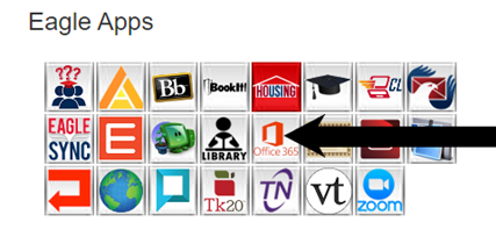
3) Click the “Install Office” button in the top right. Then, click “Office 365 apps.”
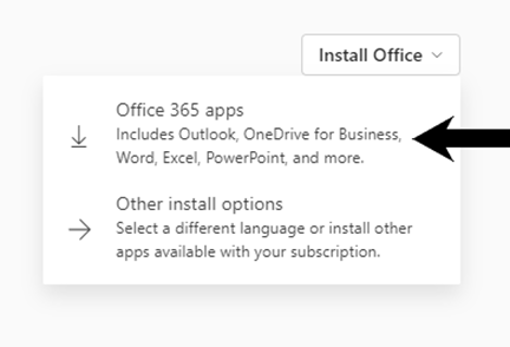
4) Open the “OfficeSetup.exe” file when it has downloaded.
5) Answer “Yes” to the “Do you want to allow this app to make changes to your device?” question. Then the installation will begin.
How Do I Use It?
Use the red Request Service button at the top of this page to submit a ticket to the USI Service Desk. They will assist in activating your license and getting the software installed.
How Much Does It Cost?
There is no fee associated with this service as long as you are a student, faculty, or staff member at the University of Southern Indiana.